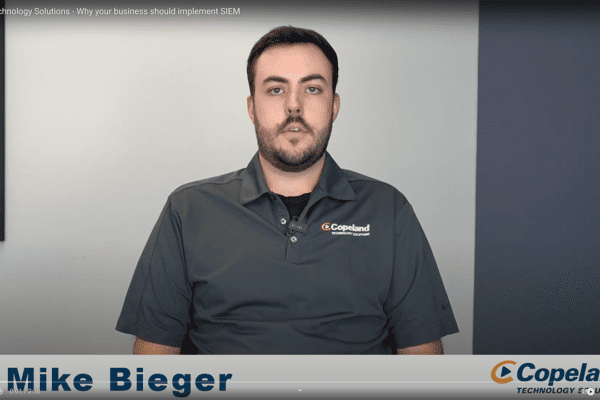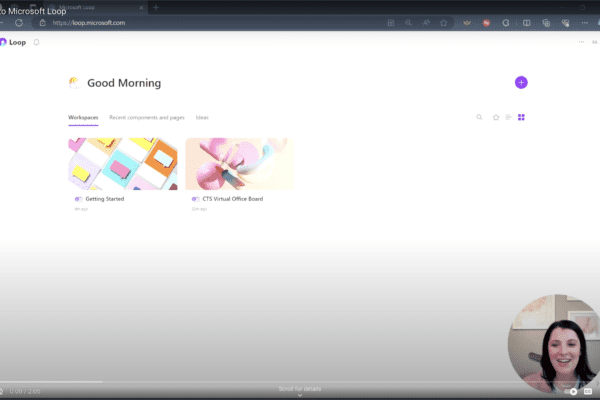What if you clicked on something you shouldn’t have?
What if you accidentally clicked on a link you shouldn’t have and now you have malware on your computer?
The first thing you should do is contact your IT department or network administrator.
If they’re not available or it’s after hours, here’s what you should do next:
1. Change your passwords right away.
2. Delete the malicious email.
3. Run your antivirus software as soon as you can. It’s usually in the bottom right hand corner.
4. Check your downloads folder and make sure no unusual files have been downloaded during that time and make sure to delete them if there are.
5. To ensure no unusual programs were installed, go to the search bar and type “control panel”. Look for programs and features and click uninstall a program to view all of your applications.
Sort by “installed most recently” and look for anything that’s unfamiliar. If you’re not sure, wait for your IT department.
6. Check your internet browser (I’m using Google Chrome) and perform a quick search. Make sure it’s a normal google search and it doesn’t lead you to a random website.
7. Check your extensions on your web browser and make sure nothing was installed. If there’s anything that looks unfamiliar, you should remove them.
For more videos on how to better use Microsoft Teams, visit our series here.

Related Insights
Is your business truly protected 24/7?
March 24, 2025
Is your business truly protected 24/7? A SIEM (Security Information and Event Management) solution is more than just a compliance tool—it’s a crucial asset for business security. ✅ Detect threats early, whether… Read more
Anti-Virus Software vs. Endpoint Detection and Response
February 26, 2025
Is your business still relying on outdated anti-virus software security? Traditional antivirus only stops known threats. EDR uses AI and real-time monitoring to detect and stop attacks before they spread, even if… Read more
How to update your Out of Office and status settings in Microsoft Teams
May 8, 2024
Did you know you can update your Out of Office and status settings in Microsoft Teams to improve your communication and collaboration? Here are the steps: Click on your profile picture in… Read more