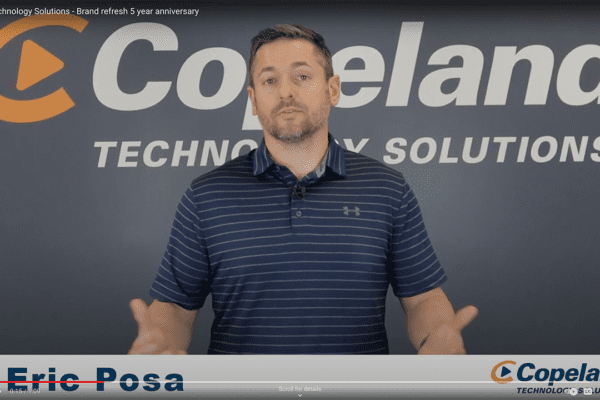More Businesses Installing Low Cost Digital Displays

A few years ago, Epic Center had an unused LCD TV that they wanted to use somehow and solicited ideas from us. We suggested a digital display board that blends informational content with promotional videos and sponsorship opportunities. We ended up developing a website designed to run in “kiosk mode,” which means no part of the browser is visible and the content runs full-screen. Mouse and keyboard actions are ignored, so the display remains very clean. The original board still runs on a Windows PC with a dual video card mirroring the content up to the TV mounted above the offices – a decent solution for the time and still works fine today.
With the price of LED TVs dropping, Epic Sports & Fun Center wanted to add a second display in the main lobby. We kicked around many options to get a signal to the new TV:
- Use a long HDMI cable (expensive)
- Send signal wirelessly via Google Chromecast (scaling issues)
- Wireless HDMI (expensive)
- HDMI over Ethernet (expensive, quality issues)
- Run a second PC (expensive and clunky)
Ultimately what we decided on was a Raspberry Pi 3 computer. This tiny Linux-based computer has the capability to run Google Chrome in kiosk mode just like the desktop PC. With no spinning drive and a lightweight operating system, it cold boots to a running digital display in under 30 seconds and runs off a micro-USB cell phone charger (5 volts, 1 amp). The starter kit pictured below (minus the super sweet coffee cup) run about $55. For Epic, we ended up installing a slightly upgraded version which included a case-mounted fan that sits directly above the main CPU chip.

Below you can see the new installation in the front entrance. The Raspberry Pi case is attached to the back of the screen and out-of reach of customers. It uses built-in wireless to connect to the network/Internet, so no rewiring was required and a short HDMI cable delivers a crystal clear signal.
Aside from price, quality and speed, the Raspberry Pi solution allows Epic Sports & Fun Center to run separate content on this board versus the main board. We could have done the same thing with another Windows PC at a higher cost and bigger footprint. Though this board is presently running the same content, we will soon be removing the scrolling stats and ads to focus more on “Happy Birthday” type welcome messages, specials, scheduled fields or party locations, maps, etc.
Digital display boards are more and more common in retail businesses, but these can be useful in any company. Install a sign to welcome your customers. Run a digital in/out board. Display public schedules/calendars for conference room usage. Show call volumes or real-time ticket/order volumes or status. The possibilities are endless and exciting!

Related Insights
Copeland brand refresh five year anniversary
May 11, 2023
It’s hard to believe it’s already been five years since we unveiled our brand refresh. Looking back, it was a pivotal moment for Copeland. It marked a shift in how we presented… Read more
How MSPs can help SMB leaders leverage technology to grow their business
October 20, 2021
Eric Posa, President at Copeland Technology Solutions, will join Nodeware on October 28th, 2021 at 1P EDT to discuss how MSPs can help business leaders grow their business and improve their profitability. During this… Read more
Copeland Newsletter: Autumn Edition
October 29, 2019
Happy fall from the Copeland team! This is the time of year for all things spooky, so we wanted to dedicate this issue to the scariest trend in technology: cyber attacks. Don’t… Read more