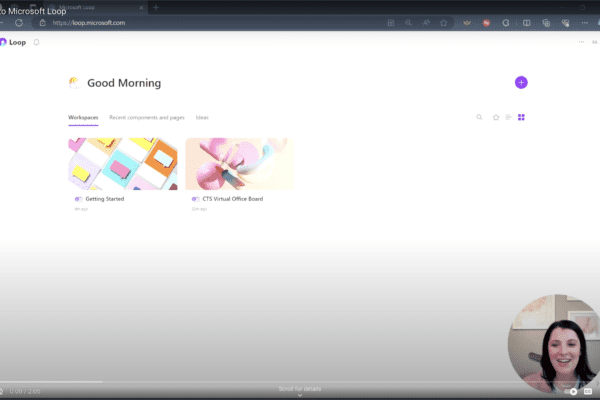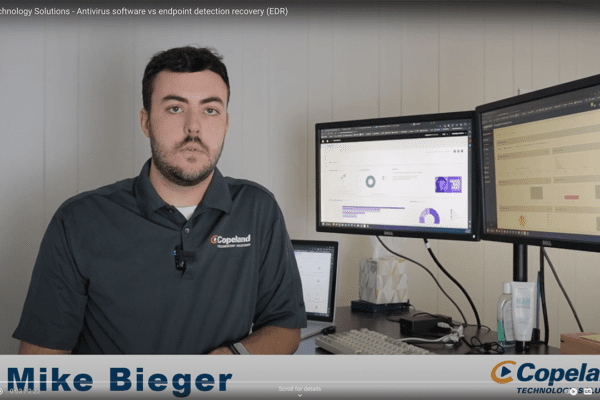Introduction to Microsoft Loop
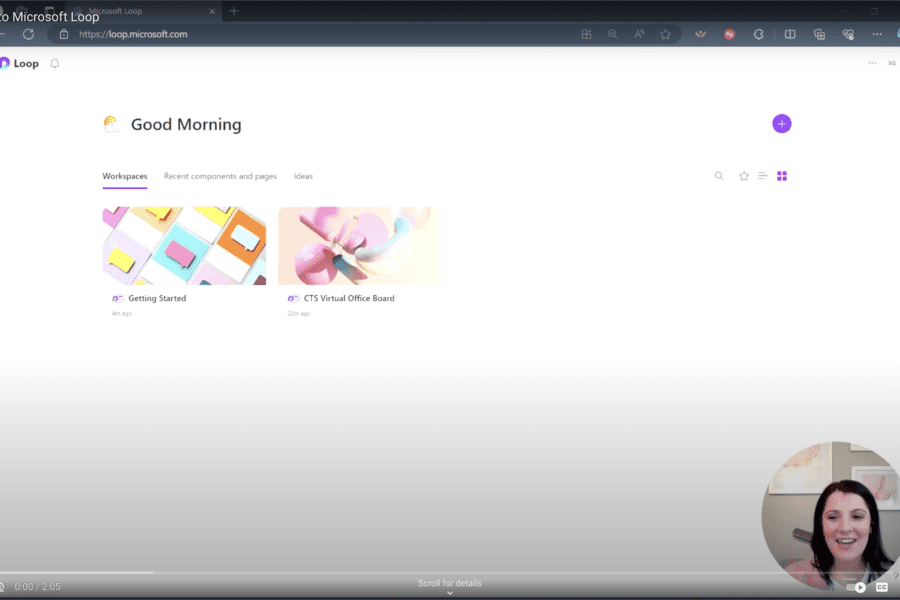
What exactly is Microsoft Loop?
It’s not just another tool—it’s a transformative platform reshaping the way teams work together in real-time.
Gone are the days of scattered communication and disjointed workflows.
Seamlessly integrated with Word, Excel, and Teams, Loop fosters dynamic collaboration whether you’re in the same room or miles apart.
Imagine seeing everyone on your team updating documents simultaneously—talk about efficiency!
But what sets Loop apart? It’s not just about documents; it’s about creating immersive workspaces where ideas flow freely. With features like tables, tasks, and project plans, Loop keeps everything organized and accessible.
No more digging through endless email threads for crucial information—Loop puts it all at your fingertips.
At Copeland Technology Solutions, we’ve already harnessed the power of Loop for our virtual office board. From scheduling events to sharing office snack preferences, Loop keeps our team engaged and connected.

Related Insights
How to update your Out of Office and status settings in Microsoft Teams
May 8, 2024
Did you know you can update your Out of Office and status settings in Microsoft Teams to improve your communication and collaboration? Here are the steps: Click on your profile picture in… Read more
How to create a workspace with Microsoft Loop
March 9, 2024
Wondering how to get started with Microsoft Loop? Here’s how to create a workspace. One of our favorite aspects of Microsoft Loop is its ability to streamline ideas and project management within… Read more
Is your classic Antivirus Software Protection enough for today’s threats?
March 8, 2023
Endpoint Detection and Response is a next-generation tool similar to Antivirus (AVP) but uses AI features to detect threats on your system and recover from them. This software may also include a… Read more