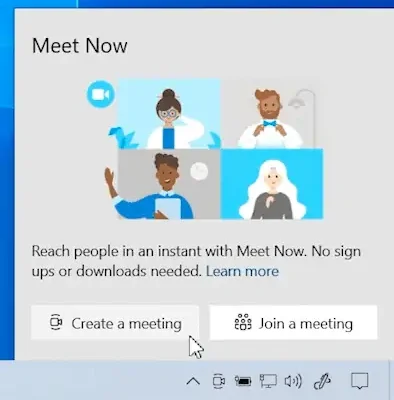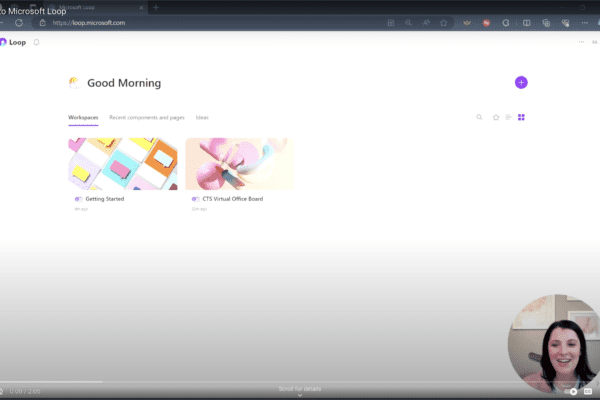How to create a workspace with Microsoft Loop
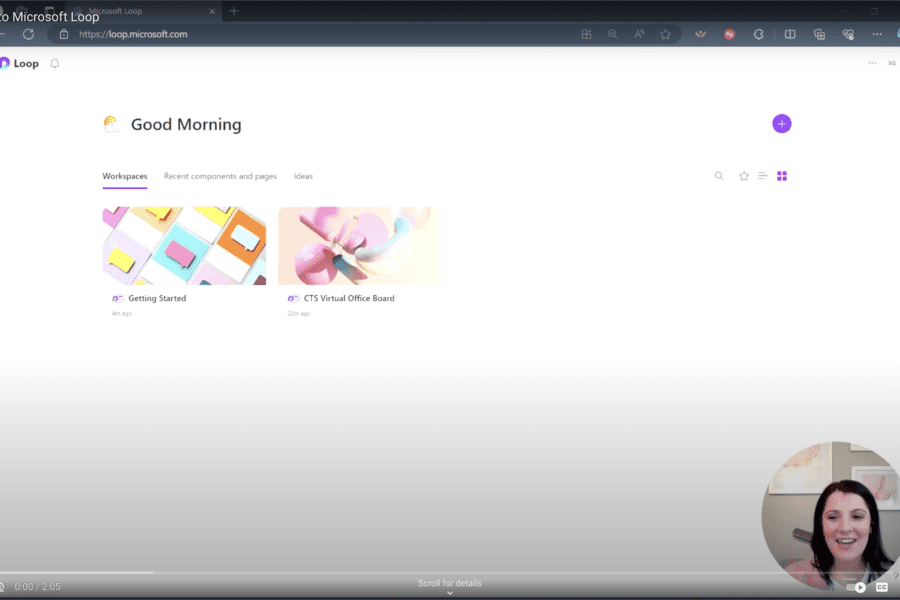
Wondering how to get started with Microsoft Loop? Here’s how to create a workspace.
One of our favorite aspects of Microsoft Loop is its ability to streamline ideas and project management within separated workspaces, freeing you up to focus on moving forward.
To get started, head over to loop.microsoft.com and you’ll find yourself on the Loop homepage.
Click the plus button to create a new Loop workspace. You can always change the name later, but this initial step gets you started.
One of the most amazing features of Microsoft Loop is its array of templates that help us stay productive.
Microsoft offers 24 template galleries to choose from, making it easy to find the perfect fit for your team and workspace.
Each template is made up of components, which can be shared across Microsoft apps like Outlook, Teams, and even Excel. This seamless integration allows for a fluid workspace experience.
Whether it’s a project brief, team decisions, or meeting notes, Loop has you covered.

Related Insights
Try the Meet Now feature in Microsoft Teams!
April 16, 2025
Looking to connect on a video call instantly with your team? Try the Meet Now feature in Microsoft Teams! Whether it is a quick catch up, brainstorming session, or impromptu virtual meeting,… Read more
How to update your Out of Office and status settings in Microsoft Teams
May 8, 2024
Did you know you can update your Out of Office and status settings in Microsoft Teams to improve your communication and collaboration? Here are the steps: Click on your profile picture in… Read more
Introduction to Microsoft Loop
February 22, 2024
What exactly is Microsoft Loop? It’s not just another tool—it’s a transformative platform reshaping the way teams work together in real-time. Gone are the days of scattered communication and disjointed workflows. Seamlessly… Read more