IT Support

There will always be a need for IT support during the week, ranging from halted print jobs to keyboards that do not work. Utilize Copeland’s support team to help with these IT tasks to ensure your staff is working on revenue-generating tasks.
Our ticket system takes your emails to support and automatically generates email notifications so jobs are assigned quickly. All open jobs for your organization are available through a portal with up-to-date statuses and notes. Allow us to take on these inconveniences so you can focus on the growth of your business.
Copeland Technology Solutions has provided an increasing range of services to technology-reliant customers for over 35 years. With the recent shifts in technology, businesses need reliable, experienced IT professionals to service their systems now more than ever.
Lost downtime doesn’t just kill morale in the office, it can frustrate customers, bog down operations, and ultimately cut into profits.

Response Time is Key in IT Support
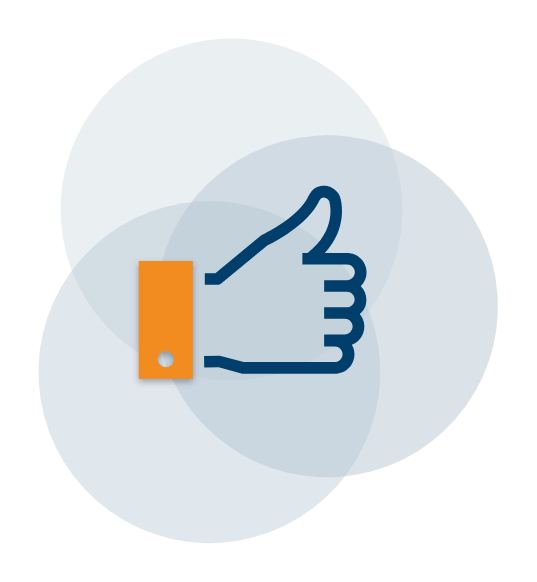
Whenever we’re discussing IT support, the conversation always leads to response time. Setting this expectation is without a doubt one of the most important elements when starting a new business relationship or when reviewing our performance on an existing account.
The ultimate goal of any business is to provide the best response time to its customer base. In a perfect world, managed IT service providers have an endless amount of time and personnel to handle both their existing workload and the unexpected. Critical and non-critical issues would get the exact, immediate response time, and services agreement would be one sentence long.
Let’s define response time as the time it takes a representative from your service provider to follow up with a plan of action. This plan of action can be as simple as an email to schedule a time to work on an issue or jumping right in and trouble-shooting a major outage.
While we’re searching for that perfect world, a cohesive partnership is really the defining difference between an “effective” response time and just an “expected” response time. All issues are important to you and your service provider, so now it is just a matter of prioritization to ensure support is delivered in a reasonable time frame.
Read this article on How to Evaluate a Managed Services Provider
Prioritizing Issues for IT Support
What is a Critical IT Issue?
This is a major interruption of standard business operations.
Examples:
- Systems Down
- Unable to power on servers or servers unable to boot
- Emails services not sending or receiving for all users
- Virus and/or Security Breach (i.e.: Crypto Locker)
What to do and what to expect as a customer
- Make a phone call—these are major enough where promptness is essential. Do not submit an email.
- Response time to your issue should be immediate to within 30 minutes.
- Even if after hours, your provider should have some means for support for these types of issues.
What is a Non-Critical IT Issue?
These are issues that are solitary or confined to an individual or an activity or a program that seems to be not working properly or slowly. This includes program functionality questions and/or modifications.
Examples:
- Reporting issues / printing issues
- Emails services not sending or receiving for an individual
- System slowness or computer slowness
What to do and what to expect as a customer
- Make a phone call and/or generate a trouble ticket.
- Explain issue and the time constraints that you might have (working around issue in meantime).
- Response time should be within 30 minutes to 2 hours for support or at the very minimum to schedule.
- These issues can wait until the next day. Demanding these low-level issues be addressed after hours may incur extra fees or put a strain on your relationship with your IT provider.
What Kind of Service Level Agreement Do You Need with Your IT Support Provider?

Request IT Support in Buffalo

We work on technology all day, every day. If you have any questions about your plans or the health of your systems, get in touch with us and let’s talk technology.

